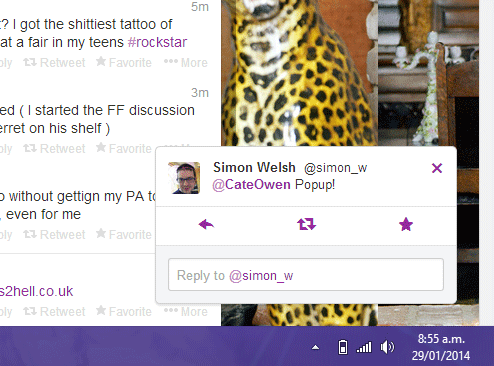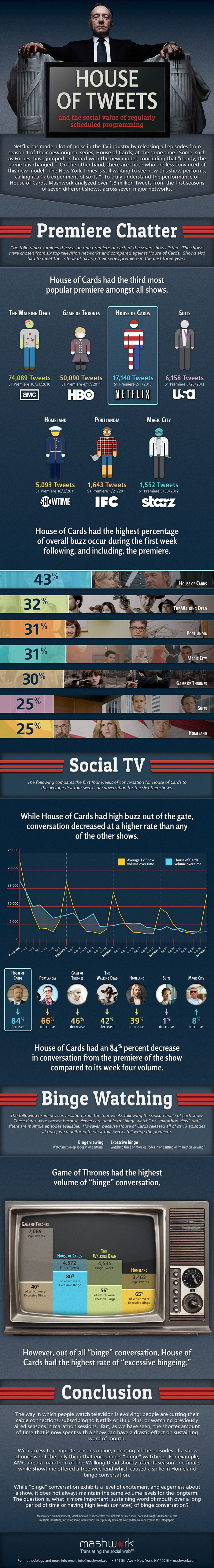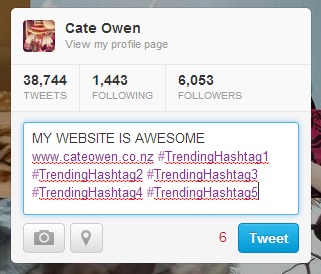People like to complain a lot about the goods and services we receive, and in the digital age, a lot of those wahs end up online, in public forums like Twitter.
I’ve always operated on an instinctive basis: If I’m @mentioning a company specifically, I want a resolution, I need help, or I’d like an answer. If I don’t @mention them, I’m having a whinge and I want to be left alone. If they see it, I don’t want to talk to them about it. (Unless they’re giving me a huge freebie, but that’s another story.) Yes, I’m your typical passive-aggressive, find-it-difficult-to-give-negative-feedback kind of person. (As a funny aside, I’d expect a small business or person to call me out because it feels so much more personal!)
This morning was one of those complainy occasions. I tweeted my displeasure at a service I had received from a company I liked. I didn’t @ the company because I didn’t want a reply – more just to warn my mates off this particular service.
Good ole Dan didn’t know this. He replied to my tweet and PUT THE COMPANY HANDLE IN, which essentially was inviting them to TALK TO ME ABOUT IT.

Okay. Um. Okay.
The ensuing debate lead to me sending these tweets out.
My personal twitter theory: You name a company, but not @ – you’re giving feedback w/o wanting response. You @ company, you want a response.
— Cake Oven (@CateOwen) November 24, 2014
Agree/disagree? What are your expectations? Do you like it when a co talks to you when you didn't @ them? #rtpt
— Cake Oven (@CateOwen) November 24, 2014
I got a lot of replies.
Some agreed with me:
“That’s how I use Twitter – can’t think of a time where the company has responded without me mentioning them, but it sounds creepy.” – Simon
“sometimes you just want to talk shit about a brand and don’t want their ‘i’m sorry to hear that'” – Lena
“it gets me by surprise and I kinda feel caught out” – Akexis
“I know one nz business who clearly searches for their name regularly and replies to people who weren’t after a response. comes across as a bit intense for my liking.” – Kim
“it kinda freaks me out when they do. If I wanted to make a complaint and get their attention, I would.” – Chelle
“general whinging? Leave ppl to it.” – K
“if I don’t @ them, they are welcome to reply if they have an actual solution to my issue… otherwise they’ll just piss me off.” – Alison
“If I don’t @ them, that means I don’t want to engage. If I did want to engage, I’d prob use email or phone.” – Moodle
“sometimes I DO just want to rant uninterrupted lol so I wouldn’t @ ’em, maybe even spell their name a tad diff.” – Mata
Some sat on the fence:
“Depends on why they’re contacting me.” – Miche
“Depends on my mood.” – Eric
“Agree, but feel if they respond they’re actually being proactive which is smart, if a little creepy. Social’s changed feedback” – Darren
“I pretty much agree with this, but sometimes also you don’t @ them because you can’t find their details. So if they then reply that’s quite good. I think the reality is you tweet, it’s public, unless your acc is locked. So you gotta accept they will see it, and they’re entitled to tweet to you if they want to. How they handle it is a different story.” – Ngaire
“I initially don’t tag them because I want to have a rant. But if they fix/resolve from that and respond then I’m pretty happy. That would even impress me more and it builds respect with me.” – Amber
Some disagreed with me:
“isn’t a good thing if they want to try make it right?” – Sharyn
“I think everyone has a right to respond on a public forum, companies included. If I didn’t want them to, I’d avoid naming them. I know big businesses can be mega annoying with insincere “We’re sorry to hear that” messages, but as a small biz I think many are looking to genuinely rectify a situation” – Evie
“if you are going to talk shit about a company on a public forum surely they have the right to defend themselves.” – Ian
“I think people who get all “How Dare You Address Me” on twitter are the funniest. Unless you’re locked, t’s a public space.” – Cara
“I’ve actually had a few times where I couldn’t find a co’s Twitter, named them, they found it and responded. Happy customer after!” – Dan
“Everybody should get a right of reply if you’re going to criticise them in a public forum. Whether it be a person or a company” – Karl
“Farmers did this to me and I was pleasantly surprised, was very quick to respond & offered to call store in question :)” – Kerie
Someone provided a company perspective:
“lots of people don’t realise we’re not just here to push links in your face. We have a social care manager. Her job is to help. most of the time people appreciate it if we reach out on search. If they don’t, they ignore us. I’m not letting bad experiences slip through the cracks. We are first & foremost about social care & community. that’s my rule. No cool stuff, no Vines, no blogs unless we’re responding within our time frames 7 days a week.” – Anna
Aaaaaand there was this
“Recently I’ve had staff members like their employers’ replies to my questions/criticism, which is kinda creepy” – Dan
So the common points here are that if companies are going to reply to a remark, rather than an @, proceed with caution. If you decide to engage, offer real value to the consumer, with a non-robotic response.
And if you’re sending non-@ tweets about a company, be prepared for that company to talk to you about it anyway. Or for Dan to come along and tag them in anyway.

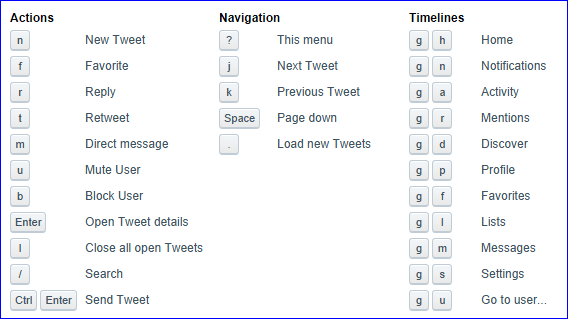
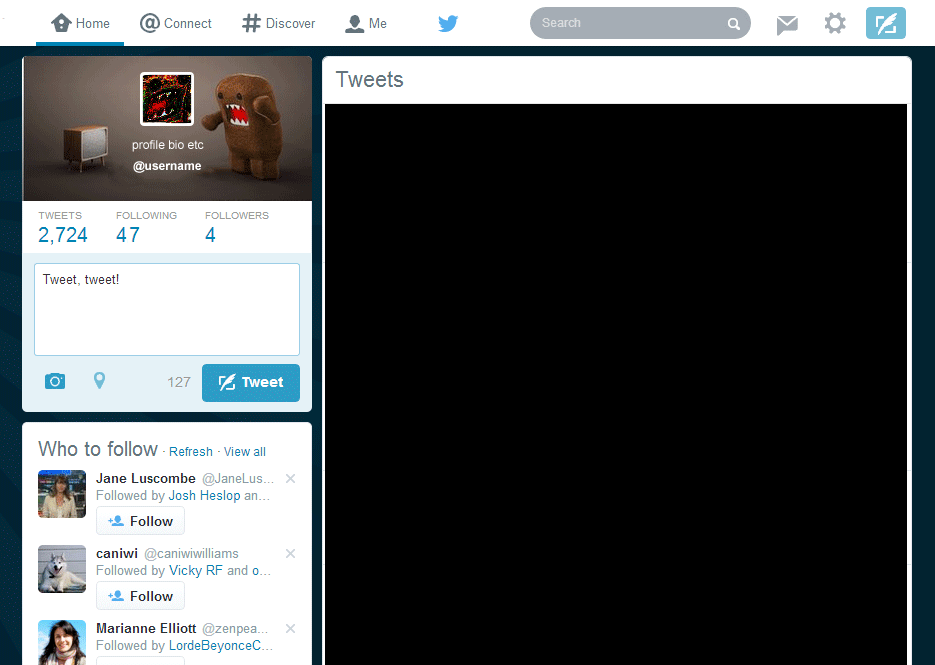 It’s running a white menubar on top, whereas the previous one was black. The bio, header, and username now display in a box on the top right, and the tweet button is more prominent. The icons on the right have been updated, too. Overall it’s a cleaner interface, and very nice to use.
It’s running a white menubar on top, whereas the previous one was black. The bio, header, and username now display in a box on the top right, and the tweet button is more prominent. The icons on the right have been updated, too. Overall it’s a cleaner interface, and very nice to use.