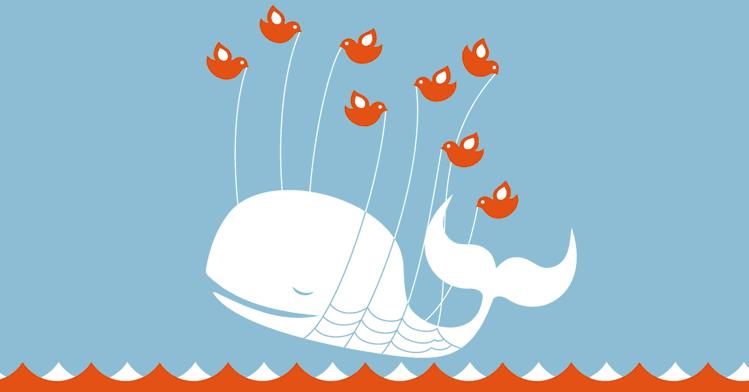You may have noticed this lovely new site I have, thanks to Inkode SEO.
I wasn’t planning on building a new site to fill with my writing – surely my existing blog, Twitter and various Tumblrs were enough – but when my name got Googlejacked, action was needed.
Googlejacked? How did that happen?
Simple: I didn’t own my name on Google. I was ripe for the picking.
A few years ago – before I really knew what search engine optimization was – I created accounts on various social networks. I thought that by using a made-up handle and not my real name, I’d be saving myself privacy issues in the future.
Those accounts grew followers and links, and I was happy.
I would write articles for various websites under my real name, and was pleased to see them appear on Google when I searched for myself.
But when I upset a SEO/SM company I had never heard of – whose business model I had inadvertently disproved in a blog post – all that came to a quick end.
Suddenly when you googled me, some not very nice things came up. Using track backs, clever headers and link baiting, the angry company managed to get themselves to rank for my name – with slurs in the headers.
At this point I need to ask that if you search me to see what I’m talking about, please don’t click the links. Don’t link to the website in question. You’ll sate your appetite, but only reward and encourage their kind of nonsense.
Luckily, I have a large and intelligent group of people around me, so thanks to Aidan Rogers and Simon Young, I’ve been able to correct some of my SEO mistakes.
So what can you learn from my burn?
Own your name on search
- Use your real name on social media websites such as LinkedIn, YouTube, GoMiso, Google profiles, Quora and Twitter. These will normally rank quite well and can dominate your first page, pushing out any unwanted results.
- Get your name on a .co.nz or .com url – search engines will recognise you as the owner of your name and give weight to both inbound and outbound links. This is also helpful for giving google juice to your social network profiles.
- Link your sites using strong anchor text – your name in particular.
- Ask your friends to link to your .co.nz where appropriate to strengthen your ranking. Get them to use your name as anchor text.
- Own your own images. Upload them with filenames such as firstname-lastname.jpg and always use alt text to secure them to your search results.
- If you’re writing for another site, ask for a hyperlinked byline at the top of your article.
This is by no means an exhaustive list, but it’ll help you get on your way.
So has my wee problem been solved? Not yet, but with a little work, we’ll get there.
Meanwhile, you can learn from the error of my ways: Secure your search ranking now and lock out any hijackers before they can do any damage.
[author] [author_image timthumb=’on’]http://cateowen.co.nz/wp-content/uploads/cate-owen-twitter.jpg[/author_image] [author_info]Cate Owen writes stuff. You just read some. Choice.
[/author_info] [/author]