If you’re a heavy-duty Twitter user, you probably already know these tricks, but for the uninitiated among us, here are some nifty tips that have helped me have a better online experience.
. in front of @username
When you’re tweeting to someone, the only people who get those messages in their newsfeed are people who follow both of you. By putting a full stop in front of the other person’s username, you’re making sure everyone who follows you will see that tweet, if they’re on Twitter at the time.
Use it wisely. No one wants to read every tweet.
DMs via text + sleep settings
Did you know you can get your private messages text to you? And you can turn them off so you don’t get pinged by a drunken DM at 2am.
Firstly, pop in your mobile number on settings >> Mobile, then pop in what you want text to you, and the no-contact zone.
Tip for new players: Don’t reply to these text messages – they’ll go onto your feed like a regular tweet!
Keyboard shortcuts
Did you know you can click j and k to scroll between tweets? Or that the full stop will load new tweets?
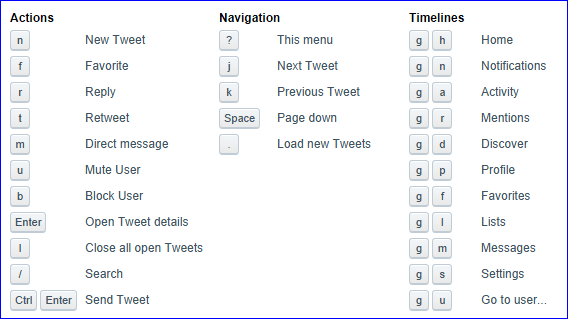
Twitter analytics
You’re welcome.
Turn off RTs from a user
Sometimes I’ll ask a question, and then retweet all the interesting and varied replies I get. That no doubt annoys people. To turn it off, go to the user’s profile page, click the cog symbol on the right, then turn off Retweets. Easy!
Sort out your search
Want to know who is tweeting your blog links? Put your url into the search, click “all” and bam! Also, you can narrow search terms using negative keywords – it’s simple. Just put in your search words, then -abc the words you don’t want to appear. Really useful if you’re searching something that has multiple meanings!
Tweet gifs!
You can tweet gifs now! Man, have I taken advantage of this in the last few months.
Starting today, you can share and view animated GIFs on http://t.co/wJD8Fp317i, Android and iPhone. http://t.co/XBrAbOm4Ya
— Twitter Support (@Support) June 18, 2014
Got any tricks? Add them in the comments!
